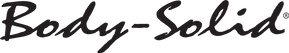How to Use BodySolid.com's "Request a Quote" Feature
Our new website makes it easier than ever to get a quote on the Body-Solid equipment you need, whether you're a dealer, retailer, fitness facility owner, or setting up a home gym.
Here's how it works:
- Find Your Products: Simply browse our website and navigate to any product you're interested in.
- Add to Quote: Just like an "Add to Cart" button, you'll see an "Add to Quote" button. Adjust the quantity, click the button, and the item will be added to your Shopping Cart. You can add as many products as you like!
- Submit Your Request: Once you've added all your desired items, click "Checkout Now" or select the Shopping Cart icon in the website header. You'll be taken to our Request Form.
- Complete the Form: Fill out the required customer information, including your name, contact details, and location.
- Get Your Quote: After entering all your information, click "Request Now." Your request will be sent directly to our sales team, who will contact you shortly to discuss your items!
- Prefer to skip the steps? Contact us directly! Email us at sales@bodysolid.com, and we can assist you or connect you with a local Body-Solid dealer to fulfill your order.
Please Note: Our new website is currently in a beta phase, so we appreciate your patience as we work to perfect all functionalities.
If you encounter any issues adding products to your cart or requesting a quote, please don't hesitate to contact us directly at sales@bodysolid.com for assistance.