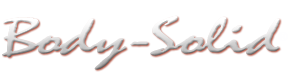Dealer Pointers
Top Ten Small Business Web Site Marketing TipsThere always seems to be so much to do, yet no time to do it all (something we know all too well). This brief primer should help to highlight the key aspects of web site management that will help them gain the most from their web site with the time that they have available. The following ten tips are key to maintaining a successful web site. Follow these and your site will do better. Nothing will guarantee that a web site will be successful as there are simple too many different factors that impact web success - but as a general rule these ten tips will always lead to better performance. Content is key Keep it current Don't try to outsmart the Search Engines - Eventually you'll loose Links both in and out must be relevant links page on your web site?) It is far better to have relevant links in various places throughout your web site - on only those pages that specifically address the topic that relates to the page being linked. Unfortunately you can't exert too much control over the way that other sites link to yours but it is worth looking at how a site usually links to others before to specifically go requesting a link from them. For example: a link that is your logo isn't very useful (search engines ignore images) whereas a link containing text, listing the topic of your web site, from a related web site would be of great value.
#5 Structure
Both the search engines and your web visitors prefer a web site that is well structured. The search engines due to their very nature (being computer programs) must break down all web sites into elements based on the structure of the pages. People, so frequently rushing to find the specific information they are looking for, rarely read through web pages but rather scan headings and bullied lists to find the detailed sections of interest. In both cases a well structured site will be far better received then one that is a mish-mosh of information haphazardly thrown together.
This is simple to do - but all too often missed. Make headings, use the correct coding tags for them, organize sections of content into groups, and use bold and bullied lists to present key points. Keep in mind when writing paragraphs of text that most humans will not read them unless they are specifically titled with a headline that matches what they are looking for.
#6 Accessibility
Tips #6 and #7 are closely related: The Web Accessibility Initiative (WAI) provides a list of guidelines for how to create web sites that are accessible to as many people (and systems) as possible. Think about your web site - can someone with a visual disability (perhaps even something as simple as colour-blindness) still get information about your product or service? If not, how do you feel knowing that you have just excluded a vast segment of the population from accessing your web site?
There are many simple ways that you can ensure your web site is accessible to people with special needs. A group of simple tests for the sites content and design that ensure your product or service is presented to the widest possible audience. The specifics are beyond the scope of this document - but be sure that you check with your designer to ensure that your site design and code is following accessibility guidelines.
#7 Quality Code
Many small business owners don't have too much control over the code used to create their web site - but it is still important to know how important it may be. Standard compliant code that has been checked for errors is easier for the search engines to assimilate. It is more widely visible across varied platforms (computer types) and in different browsers.
Ensure your web designer is writing standard compliant code that is validated for errors. You can also check your own web site using free on-line tools from the W3C (The World Wide Web Consortium - the standards body that administers Internet technologies)
#8 URLs
Professional web designers should already know this - but if you are using a content management system to build your web site, or portions of it, it is important to understand the significance of the URL used to access pages on your web site.
Search engines look at the address of every page on your web site and try to extract key-words from the content of the url. For example, you may have a page about "Widgets" on your web site called "page6.html this is also true of sub-directories on the site somewhere.com/files/... This is a fairly subtle point but makes a significant difference for most search engines. It can also make it much easier for people that are typing in a URL to access a specific page of your web site. Notice the URL for this web page - it's called http://www.pawprint.net/internet-marketing/small-business-web-site.php for a reason! If you really want to target a key phrase consider purchasing a microsite for that phrase. An inexpensive secondary web site that can be tailored to focus on a specific key phrase or concept.
#9 Style
In the grand scheme of things the "looks" of a web site in the classic sense are not really that important - honestly! once people have looked at a web site for a few minutes they will quickly discard their first impression (based on looks) and move immediately to asking - is this site giving me the information I need - and can I find it quickly (going back to tips #1 - content and #5 - structure)
So what are we on about with style? simple - ensure the style of your site makes it easy to read. Avoid things like black backgrounds with white text (inverse text is harder to read) ALL CAPS (humans read by identifying word shapes - writing in all caps forces people to read every letter and quickly becomes annoying - plus on the net it is used as an typographic method of indicating you are screaming) You should also check your web site using a colour blind test to ensure that visitors with the various types of colour-blindness can still actually read your navigation.
#10 Images
If you are selling something that has a visual representation - then professional looking photography is key. Even a multi-million dollar resort will not look good if the photographs are amateurish. If you care about what you have to sell, then it's worth investing in some professional photographs to show people what you have. Remember, on-line people can't get a hold of your product - so you need to give them some really good photographs so that they can feel confident that it meets their needs.
<span style="font-size:10.0pt;Verdana" ,"sans-serif";color:#333333;"="">SOURCE: SCOTT W. BAKER
|