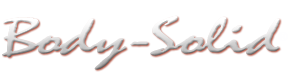POP Order Form
1. Click Here or go to “Toolbox” and scroll down to “ POP Order Form”.
2. A “drag and drop “ format order form will appear. Highlight and drag the item you need to the right “order column” and enter the quantity.
3. When finished click “submit order” and the order will go directly to your sales representative for processing.